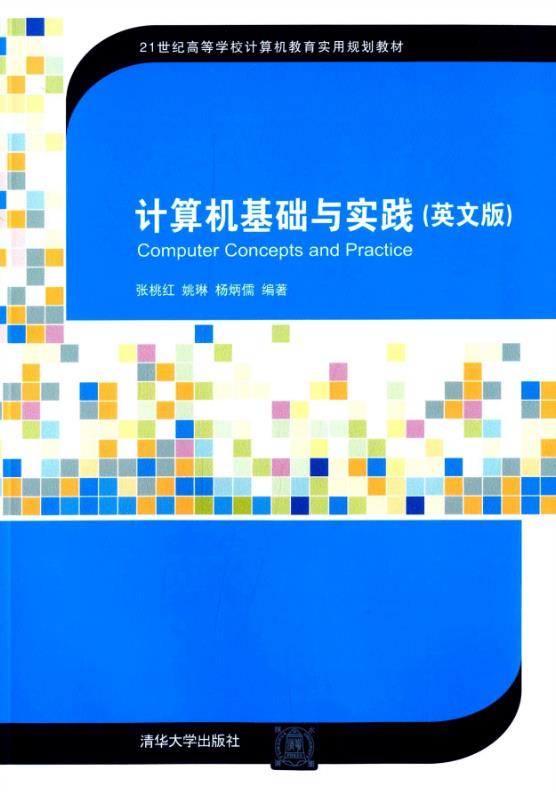
计算机基础与实践(英文版)
《计算机基础与实践(英文版)》是2014年清华大学出版社出版的图书,由张桃红、姚琳、杨炳儒三人编撰而成。
基本介绍
- 书名:计算机基础与实践(英文版)
- 作者:张桃红、姚琳、杨炳儒
- ISBN:9787302382522
- 定价:35元
- 出版社:清华大学出版社
- 出版时间:2014年
- 装帧:平装
- 印次:1-1
- 印刷日期:2014-10-17
内容简介
本书是创新方法工作专项项目“科学思维、科学方法在高等学校教学创新中的套用与实践——KM教学法的研究与实践”的主要研究成果之一。
全书共分两篇:第一篇为理论篇,包括Computer Basics and Digitization, Computer Hardware, Computer Software, Operating System, Networks, and Computer Careers and Ethics; 第二篇为实践篇,包括:Microsoft Word 2010,Microsoft Excel 2010,and Microsoft PowerPoint 2010。
本书开篇给出理论知识的逻辑结构图,每章均有本章的知识逻辑结构图,相关知识点附有KM图,在教学上实现“薄—厚—薄”的教学迴路,力图在内容、阐述等方面形成新的模式。
本书适合高等院校作为“大学计算机基础”课程的双语教材,也适合作为学习计算机及英语的入门参考书籍。
书籍目录
PartITheoryPart
Chapter1ComputerBasicsandDigitization 3
1.1ComputerBasics 3
1.1.1AnOverviewoftheComputerDevelopment 4
1.1.2TheDigitalRevolution 5
1.1.3 ComputerTypesanduses 6
1.2DigitalDataRepresentation 8
1.2.1 AnOverviewoftheDigitalDataRepresentation 8
1.2.2 NumberingSystems 10
1.2.2.1OperationsonBinaryNumbers 11
1.2.2.2 ConversionBetweenDifferentNumberingSystems 11
1.2.2.3 RepresentationaboutNegativeNumbers 13
1.2.3 MoreDataRepresentations 14
1.2.3.1TextRepresentation 14
1.2.3.2AudioRepresentation 16
1.2.3.3ImagesRepresentation 17
1.3 InformationSecurity 21
1.3.1 AnOverviewofInformationSecurity 21
1.3.2 InformationSecurityTechniques 21
Exercises 23
Chapter2ComputerHardware 24
2.1 AnOverviewoftheComputerHardware 24
2.2Microprocessors 27
2.2.1 MicroprocessorsBasics 27
2.2.2 ProcessorLogic 28
2.2.3 Microprocessor’sPerformance 30
2.3Memory 32
2.3.1RandomAccessMemory 32
2.3.2Read-onlyMemory 33
2.3.3CacheMemory 34
2.3.4VirtualMemory 34
2.4StorageDevices 35
2.4.1 StorageBasics 35
2.4.2 MagneticStorageTechnology 36
2.4.3 OpticalStorageTechnology 37
2.4.4SolidStateStorageTechnology 38
2.5InputandOutputDevices 39
2.5.1 InputDevices 39
2.5.2OutputDevices 43
2.5.3InstallingPeripheralDevices 51
Chapter3ComputerSoftware 55
3.1AnOverviewoftheComputerSoftware 55
3.1.1SoftwareAspects 55
3.1.2SoftwareDevelopment 56
3.2SoftwareCategories 60
3.2.1SystemSoftware 60
3.2.2ApplicationSoftware 63
3.2.3DevelopmentSoftware 69
3.3InstallingSoftware 70
3.3.1InstallationonWindows 70
3.3.2InstallationonUNIX/Linux 72
3.4SecuritySoftware 73
Exercises 76
Chapter4OperatingSystem 77
4.1AnOverviewoftheOperatingSystem 77
4.2OperatingSystemBasics 80
4.2.1OperatingSystemActivities 80
4.2.2UserInterfaces 82
4.2.3TheBootProcess 83
4.3TypesofOperatingSystems 84
4.4FileManagement 88
4.4.1FileBasics 88
4.4.2Application-basedFileManagement 92
4.4.3FileBackup 97
Exercises 102
Chapter5TheNetworks 103
5.1AnOverviewoftheNetworks 103
5.2NetworkDevices 104
5.2.1WiredDevices 104
5.2.2WirelessDevices 107
5.2.3TransmissionMedia 107
5.2.3.1Cables 107
5.2.3.2Broadcast 109
5.2.4NetworkTopologies 109
5.3LAN 111
5.3.1CommunicationsProtocols 111
5.3.2NetworkSetup 118
5.4Internet 120
5.4.1InternetBasics 120
5.4.2InternetAccess 126
5.4.3InternetServices 131
5.5TheWebandE-mail 135
5.6TheNetworkSecurity 145
Exercises 149
Chapter 6 Computer Careers and Ethics 150
6.1 Computer Careers 150
6.2 Professional Ethics 153
PartⅡ Practice Part
Chapter 7 Microsoft Word 2010 157
7.1 An Overview of Word 2010 157
7.1.1 Microsoft Word 2010 Components 157
7.1.2 Layouts in Word 2010 159
7.2 Building a Basic Document 161
7.2.1 Creating a Document 162
7.2.2 Using Template to Create a Document 162
7.2.3 Saving a Document 162
7.2.4 Closing the Document 163
7.3 Functions of Word 2010 164
7.3.1 Editing the Text 164
7.3.2 Spelling and Grammar Check 165
7.3.3 Document Settings 168
7.3.4 Integrating Pictures and Text 176
7.3.5 Table 177
7.3.6 Page Design and Printing 180
Chapter 8 Microsoft Excel 2010 182
8.1 An Overview of Microsoft Excel 2010 182
8.1.1 Microsoft Excel Interface 182
8.1.2 More about Worksheets 182
8.2 Working with Worksheets 188
8.2.1 Entering Worksheet Content 188
8.2.2 Editing Worksheet Content 189
8.2.3 Formatting a Worksheet 192
8.3 Functions of Excel 2010 195
8.3.1 Using Formulas and Functions 195
8.3.2 Analyzing Excel Data 200
8.3.3 Creating a Chart 204
Chapter 9 Microsoft PowerPoint 2010 212
9.1 An Overview of PowerPoint 2010 212
9.1.1 Components of Microsoft PowerPoint 2010 212
9.1.2 Presentation as a Slide Show 216
9.2 Creating, Formatting Slides and Slide Views 216
9.2.1 Creating Slides 216
9.2.2 Formatting Slides 216
9.2.3 Slide Views 218
9.2.4 Basic Operations of Slides 221
9.3 Settings in Presentation and Slides Show 223
9.3.1 Setting Presentation Appearance 223
9.3.2 Setting Slide Show Effect 226
9.4 Presenting Slides 231
9.4.1 Slide Show 231
9.4.2 Hiding a Slide and Showing a Hidden Slide 232
References 234
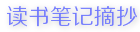 读书笔记摘抄新闻资讯
读书笔记摘抄新闻资讯